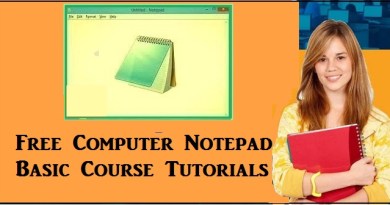How to Open Already Saved Notepad Document
How to Open an Already Saved Notepad Document

You created a document in Notepad and saved it in the computer. After saving you need that document again. But, you do not know how to open the save file again in Notepad.
So something new like this happens with everyone. We are not able to remember everything at the right time and the opportunity passes. But, you don’t need to worry. We will tell you how to open the save file in Notepad.
To open Save File already in Notepad, we have explained Step-by-Step in detail below. We hope that you will be able to easily open any file in Notepad by reading these steps. So let’s open the file in Notepad.
How to open Save Notepad Document in advance
Step: #1 – Open Notepad
First of all open Notepad. The way to open it is the same that you use to open other computer programs.
Step: #2 – Go to File Menu
After opening Notepad, you have to go to the File menu of Notepad. For this you first go to the Menu Bar and then click on File Menu from here.
Step: #3 – Click on Open
After clicking on the File Menu, some options will open in front of you. Out of these you have to click on Open. Or you can also press CTRL + O from the keyboard.
Step: #4 – Find Notepad Document
After clicking on Open, an Open Dialog Box will open in front of you. Which you can see below.
Using this dialog box, you have to find the notepad document that you want to open. For this, you first select the possible place (folder) where your file can be located. Choose this place from the left panel.
Apart from this, you can also search by typing the name of the file in the File name box. Both the methods are correct and can be used as per convenience.
Step: #5 – Open Document
When you get your file, then do a click on it, by doing this it will be selected. After this, open the Notepad document by clicking on the Open button at the bottom right in the dialog box. Your file will open.
What have you learned?
In this tutorial, we have already told you about how to open Save files in Notepad. We hope that this tutorial has been useful for you. And after reading this, you will be able to easily open Save Notepad Documents in computer beforehand.