Free Computer Learn Tutorial 01 Full Details
What is computer, its features, history, information about definition

Computer has become an important part of our life. It is used daily from school to office. And computers are being used a lot even in homes to handle daily work.
That’s why we all should have a good introduction to the computer. Only then we can be successful in using this electronic device properly. Along with this, important questions related to computer are also asked in competitive examinations. For this reason also it becomes necessary to have basic knowledge of computer.
Keeping all these things in mind, I have prepared this article. In which I am giving complete information about computer. For the convenience of study, this article is divided into the following parts.(Free Computer Learn Tutorial)
Topics
- what is computer?
- What is the definition of computer?
- What is the full name of computer?
- type of computer
- Introduction to Computer
- Computer Features
- computer limitations
- history of computer
- career in computer field
- Other related articles
What is Computer
Hundreds of thoughts start coming in the mind on hearing the name of computer. Because computer can do hundreds of activities alone. Yes, hundreds! You studied right and that too together.
It is a bit difficult to tie the computer in words. This is because every person uses the computer for different tasks.
There is also a common belief about computer that Computer is an English word. The meaning of computer in Hindi is “calculation”. It means computer is a calculator. But, it would be wrong to call a computer a connecting machine. Because apart from connecting the computer, there are hundreds of different tasks.
If you ask a writer/typist what is a computer? So he might say that computer is a type machine. Similarly, if we ask a child playing a game, he might say that a computer is a game machine. If you ask the computer operator, he will try to define it in terms of the machine handling the office work.
That’s why we can say that the computer cannot be tied in any one sense. The meaning of computer is different for every person depending on its use.
Despite the meaning of computer, we have made an attempt to define computer for you. You cannot consider this definition of computer as a certified definition of computer. Because depending on the task, the meaning of the computer also changes. (Free Computer Learn Tutorial)
Definition of Computer – Computer Definition
“Computer is a machine which performs work according to certain instructions. To say more, a computer is an electronic device that accepts data with the help of input devices, processes them and provides those data in the form of information with the help of output devices.
It is clear from this definition that the computer first takes some instructions by the user which are entered with the help of various input devices. Then those instructions are processed, and finally gives the result based on the instructions which is displayed by the output devices.
Instructions include many types of data. like; Numbers, alphabets, figures etc. According to this data, the computer generates the result. If wrong data is given to the computer, then the computer also gives the wrong result. It is clear that the computer works on the rule of GIGO – Garbage in Garbage Out.
Do you know?
The father of computer “Charles Babbage” is considered. He invented the Analytical Engine in 1833, which became the basis of the modern computer. For this reason, he was given the title of Father of Computer.
What is the full name of computer – Computer Full Form
Due to the computer being a multi-use machine, even today it has not been able to bind it in one definition. In this episode, the full name of the computer is also discussed. Which has been interpreted differently by different people and institutions based on their experience. But, none of these is Standard Full Form. I have given below the full form of a computer for you. Which is quite popular and meaningful.
- C – Commonly
- O – Operating
- M – Machine
- P – Particularly
- U – Used in
- T – Technology
- E – Education and
- R – Research
Different types of computers
There are mainly three types of computers. You can get more information about these types of computers from Lesson.
1 Application
2 Purpose
3 Size
Introduction to Computer – Computer Introduction
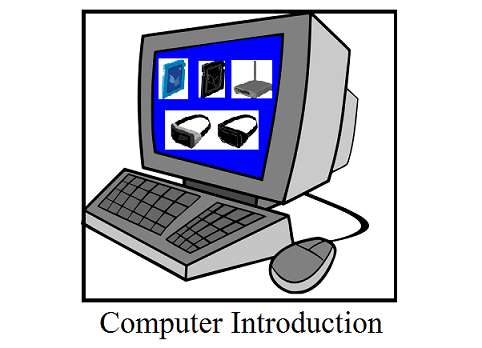
Computer cannot do its work alone. Computer takes the help of many types of tools and programs to do any work. These tools and programs of computer are known as ‘Hardware and Software’ respectively. You will be able to know about these computer tools and programs in the next Lessons. A typical computer looks something like this. (Free Computer Learn Tutorial)
The computer you are seeing above is called ‘Desktop Computer’. This type of computer is more prevalent in the present time. In this photo you will be seeing many different tools, all of them together make up the computer machine. Let us know about these tools in brief.
- System Unit
System Unit is a box in which the necessary equipments are installed for the computer to perform its work. The system unit is also called CPU (Central Processing Unit). In this, there are devices like motherboard, processor, hard disk etc. which make the computer workable. It is also called Computer Case. - Monitor
Monitor is an output device that shows us the results of the given instructions. It is exactly like TV. Currently, monitors have been replaced by LCDs and LEDs. - Keyboard
Keyboard is an input device which is used to give instructions to the computer. With its help, desired data and instructions are given to the computer. There are different types of keys in it, through which data and instructions are sent to the computer. You can learn to use the keyboard from here. - Mouse
Mouse is also an input device that is used to give instructions to the computer. By this we choose the program available in the computer. You can learn to use the mouse from here. - Speakers
Speakers are output devices that help us to hear the sound from the computer. Through these, we hear the sound available in songs, movies, programs and games etc. - Printer
Printer is also an output device used to get the information analyzed by the computer on paper. The information received on paper is also called ‘Hardcopy’. And on the contrary, the information which is saved in the computer itself is called ‘softcopy’.
Features of Computer – Characteristics of Computer
Computers have captured most of the work done by us human beings and have given humans more functionality than their capacity. All this is possible due to the special properties of this machine. Only then we humans are making computer a part of our life. Following are some of the special features of computer.
1 Speed
- Computer works very fast.
- It can process millions of instructions in just one second.
- Its data processing speed is measured in microseconds (10–6), nanoseconds (10–9) and picoseconds (10–12).
- Usually the speed of a unit of processor is tens of millions of instructions per second i.e. MIPS (Millions of Instructions Per Second).
- This machine has been made to work at high speed.
2 Accuracy
- Computer works on the principle of GIGO (Garbage in Garbage Out).
- The results produced by it remain impeccable. If there is any error in any result then it is on the basis of human intervention and entered instructions.
- The accuracy of its results is much higher than that of human results.
3 Diligent – Diligence
- Computers are a fatigue free and hardworking machine.
- It can do its work smoothly with equal accuracy without stopping, feeling tired and boredom.
- It carries out the first and last instruction with equal concentration, attention, hard work and purity.
4 Multitalented – Versatility
- Computer is a multi-purpose machine.
- Apart from doing calculations, it is capable of doing many useful tasks.
- Through this we can do all the necessary work like typing, document, report, graphic, video, email etc.
5 Automation
- It is also an automatic machine.
- It can accomplish many tasks without human intervention.
- Automation is its great strength.
6 Communication – Communication
- A computer machine can also interact with other electronic devices.
- Through these networks, they can easily exchange their data to each other.
7 Storage Capacity
- Computer has very large memory.
- Results produced, instructions received, data, information, all other types of data can be stored in different forms in computer memory.
- Due to the storage capacity, the computer avoids duplication of work.
8 Reliable – Reliability
- It is a dependable and reliable machine.
- Its life is long.
- Its accessories can be easily turned over and maintained.
9 Friend of Nature – Nature Friendly
- Computers do not use paper to do their work.
- Even for storing data, paper documents do not have to be made.
- Therefore computers are indirectly the protectors of nature. And this also brings down the cost.
Limitations of Computer
Computer is a machine which we have to depend on humans to do its work. It cannot produce any result unless instructions are entered in it.
There is no conscience in this. These are brainless machines. It does not have the ability to think. But in the present time, the ability to think and reason on computers is being developed through artificial intelligence.
A clean environment is required for it to work. Because its efficiency is affected in dusty places. And it may even stop working.
History of Computer – History of Computer
Modern computers are a product of history. Which had already started in BC. When did the Chinese Invent the Abacus? After this, various types of automatic machines came into existence. And the automatic engine made by Charles Babbage became the basis of today’s computer.
The history of computers is full of such ups and downs. Which is briefly described below. (Free Computer Learn Tutorial)
- Abacus was the world’s first calculating device by which simple calculations (addition, subtraction) could be done.
- Abacus was invented by the Chinese about 2500 years ago (its exact time is not known).
- This instrument remained the only tool for counting till the 17th century.
- In 1017, John Napier mentioned his mathematical device in his book “Rabdology”. Whose name was “Napier’s Bones”. This device was used to calculate products and find quotients. The method used to make calculations in this device was called ‘rhabdology’.
- Addition, subtraction, multiplication, division could also be done by this device.
- A few years after the invention of John Napier (around 1620), the Honorable William Oughtred invented the “Slide Rule”.
- By this, calculations like multiplication, division, square root, trigonometric could be done. But less used for addition and subtraction.
- In 1642, at the young age of 18, the French scientist and philosopher created the first practical mechanical calculator.
- The name of this calculator was “Pascaline”. by which it could be calculated.
- Then in 1671, an advanced machine ‘Step Reckoner’ was invented while improving Pascaline. Apart from adding, subtracting, it could also do multiplication, division, square root.
- Developed by Gottfried Wilhelm Leibniz, this machine also had storage capacity.
- Binary System was also developed by them. Based on which an Englishman ‘George Boole’ invented a new mathematical branch “Boolean Algebra” in 1845.
- Modern computers rely on this binary system and Boolean algebras to process data and perform logical tasks.
- In 1804, a French weaver ‘Joseph-Marie-Jacquard’ made a handloom. Whose name was ‘Jacquard Loom’.
- It is considered the first ‘information-processing’ device.
- And the invention of this device proved that machines could be operated by machine code.
- In 1820, Thomas de Colmar of France made a new calculating machine called “Arithmometer”.
- By which the four basic functions of mathematics could be added, subtracted, multiplied, divided.
- But the development of this machine stopped due to World War II.
- The honorable ‘Charles Babbage’, the father of the modern computer, invented an automatic mechanical calculator to tabulate “polynomial functions” in 1822.
- The name of this calculator was “Difference Engine”.
- It was propelled by steam and its size was huge.
- It had the ability to store, calculate and print programs.
- Almost a decade after this engine, the “Analytical Engine” was designed in 1833.
- This engine is considered to be the earliest form of modern computer. That is why “Charles Babbage” is called the father of computer.
- This machine had all those things which are in the modern computer.
- Mill (CPU), Store (Memory), Reader and Printer (Input/Output) were working in Analytical Engine.
- Now the foundation of the modern computer had been laid.
After this the computer developed rapidly. And new technologies were invented. Due to which the computer came out of the huge room and fell in our hands. This development sequence is divided into generations. The description of which is as follows.
Computer Generations

Career Opportunities in The Computer Fields
The computer field is very vast. Many types of specialized areas have developed here. Which are also divided into sub-regions. Therefore, the computer sector is green in terms of career.
Just, one should be a cultivator in the right way.
For your convenience, I am telling about some popular (not all) computer jobs. Which you can get by studying computer subjects and related subjects.
1 Computer Programmer
The person who writes the code of the computer you are running is called a computer programmer. This is where the person writes the code of all the functions present in the computer. And makes things easier for us.
A computer programmer is well versed in various programming languages ??and has the ability to coding in all these languages. But, some programmers put more emphasis on a particular language only. And coding in the same language.
Programmers turn the dreams of designers and employers into reality. And work to turn them into reality. Along with pre-built programs, testing of softwares, error checking is also done.
2 Hardware Engineer
You know that a computer is a single machine. It requires a lot of other parts to work. Hardware engineers do the work of making, testing and analyzing these different devices according to the new requirements.
When there is a change in the software, it is also the work of the hardware engineer to check the compatibility of the hardware and update it. The RAM that is installed in your computer, the motherboard is installed, the design of the cabinet, all these tasks are handled by the hardware engineer.
If you like to create new things and play with them, then you can try your hand in this career.
3 Software Developer
You can also compare it with a computer programmer. But, there is a big difference between them. Which is important to understand. Only then you will be able to understand about these two careers properly.
A computer programmer primarily creates programs that run on computer hardware. Such as operating system, utility programs etc.
And a software developer develops computer programs to meet the needs of common users. like; MS Office, Tele, Whatsapp, Browser etc.
4 Web Developer
You are reading this article on a website. Which is developed by web developer. Their main job is to build websites.
Along with this, it is the responsibility of the web developer to handle the necessary technical work like hosting, security etc. required for a website to stay live.
It works closely with web designers. And in small businesses, they share the same office.
5 Web Designer
The job of a web designer is to design the website design, color, button setting, theme design, easy navigation for the users etc.
It creates all the designs through graphic tools. Which are later actualized by front-end programming languages.
A web developer adds this design to the website. And this is how a website is formed. In many places, this work is done by a single person. Which is called Full Stack Developer.
A Full Stack Developer has both web designing and web developing skills.
6 Data Scientist
They are also called data diggers. Because, their job is to dig different types of data and they have to analyze the data and find a meaningful solution.
Data Scientists mainly work with big businesses. Because, this is where the data gathers. Data Digger performs important tasks such as dividing this data into different categories, analyzing it to find a particular pattern, then finding a solution to a problem.
7 Network Administrator
In offices, work is done on hundreds of computers simultaneously. Those companies, institutions, government departments, universities etc. are connected to the respective network.
A network administrator does the work of designing, handling these networks, troubleshooting technical problems.
8 Game Developer
The game developer is the one who creates your favorite game. It is known from its name that its work is related to the game. Now this game can be developed for both computer and mobile.
These games can range from solving a specific problem to a general entertainment game. Web-based games are also made for the purpose of engaging users on websites. that run on web servers. Users do not even need to install them on their devices.
9 Computer Teacher
You don’t teach computer just to work. Rather, you can earn a living by teaching others. That is, you can also make a career in teaching.
To teach computer, you have to take education degree along with computer. Which you can also get through distance education.
10 Computer Operator
The job of a computer operator is to operate the computer only. And its actual work depends on the place and position of the work.
For example, the job of a computer operator at a hotel reception is to update room booking, room status, bill payment, etc. Similarly, in the call center one has to manage the call management software and interact with the customers.
You can get the job of computer operator only through basic computer course. There is not much demand for any additional skills for this.
11 Data Entry Operator
The job of a data entry operator is somewhat similar to that of a computer operator. Its job is to enter entries in the computer program. In return, he gets a salary.
12 Computer Typist
I (ie remind GP Gautam, forget it somewhere) always say that just as it is necessary to come to writing along with studies, in the same way touch typing is also a very important skill along with learning computer. I have also mentioned this in my touch typing course.
But, neither the teachers pay attention to this, and the students are worried about this.
But, do you know that a touch typist has more value than a computer operator. You might be surprised. But here it is true.
You go to any court, there you will get an idea of ??the value of a typist. When will you have to pay the price per word?
There is also a post of typist in Indian courts. Therefore, you can also get a government job with this simple skill which is neglected.
13 Blogging
Blogging is the most used and reliable and reliable way to earn money from the Internet.
You have to create your own blog and prepare and publish the content according to your interest, ability. If your content is strong and readers like it, then you can turn it into a full time business by increasing traffic.
For more information about blogging, you must read our blogging related guide. Here are the answers to all the questions related to blogging.
14 Vlogging
Another field related to blogging is Vlogging, also known as YouTube. That is, you share your knowledge with people by creating a channel on YouTube. (Free Computer Learn Tutorial)
And earn money by monetizing this knowledge. Just as money is earned from blogging, in the same way money can be earned from vlogging.
You can get more information about Vlogging from Vlogging Guide.
15 Graphic Designer
If you are fond of painting then you can try your hand in this career. Graphics are needed in many areas like games, websites, icons.
A creative graphic designer works to make the artificial world look like real through his graphics. The world shown to you in the games is created by these graphics designers.
You can get ready by taking admission in this field after doing 12th.
For all these jobs, you have to do basic computer courses to advanced computer courses like BCA, PGDCA, B.Tech, M.Tech and certificate and diploma courses.
To know more about computer courses, you can get detailed information by visiting the link given below.
What have you learned ?
Complete information about computer is given in this article. Do you know what is a computer? Computer features, limitations, history of computer etc. I hope this article will prove useful to you. (Free Computer Learn Tutorial)
If you are preparing for any computer test related to computer then this article is very helpful for you. That’s why you are requested to share this article with your friends so that they can also benefit from it.



